If you are thinking of buying Cheerson CX-10 Nano RC Quadcopter, Then see this article for loads of cool and useful tips and troubleshooting techniques.
THE BASICS
There is a front and a back to all quadcopters! The front of the Cheerson CX-10 quadcopter is the direction with the blue LEDs. The back of the quadcopter has red LEDs and the On/Off switch.
The right-hand control stick moves the quadcopter forward, hacia atrás, left and right. These directions will always be from the perspective of the quadcopter, no matter which way it is facing or has rotated.
The left-hand control stick on the transmitter controls the throttle (up/down) as well as the yaw, which controls the rotation (spin left or right) of the quadcopter.
CHARGING
Use the provided USB charging cable to charge your quadcopter from a computer. Do not attempt to use an iPhone/iPad, etc wall charger as that may damage the battery.
Never leave your charging quadcopter unattended or plugged in for longer than necessary. All lithium ion batteries can be dangerous if over charge, which may lead to a risk of fire.
The charging is complete when the LED light in the charging cable goes out.
GETTING UP AND RUNNING
Power on the quadcopter on a flat and level surface
Power on the transmitter (always ensure the left-hand stick is all the way at the bottom first)
Now that both the quad and transmitter are powered on, move the left-hand control stick all the way up and then all the way down. You should hear a series of beeps while doing so. Cuando se complete, all four lights on the quad should be light solidly and not blinking. If still blinking, please retry.
Your quadcopter is now armed and ready to fly!
FLYING BASICS
The right-hand control stick moves the quadcopter forward, hacia atrás, left and right.The left-hand control stick on the transmitter controls the throttle (up/down) as well as the yaw, which controls the rotation (spin left or right) of the quadcopter.These movements of the quad will always be from the perspective of the quad, no matter which way it is facing or has rotated. These means that pushing forward on the control stick will always make the quad move in the direction that the blue LEDs are facing.- When learning to fly, try not to turn spin (yaw) the quad so that the front is always facing the same direction.
As the quad moves around, turn your body so that you are always facing the same direction that the quad is facing. This helps to keep track of which direction is forward, hacia atrás, etc.
The throttle is very sensitive, try using a very soft touch while learning how to fly. If you lose control, you can always power down the quad by lowering the throttle all the way down, this will shut off the motors immediately. Under normal circumstances, it is usually better to cut the throttle and crash than to have the quadcopter fly away!
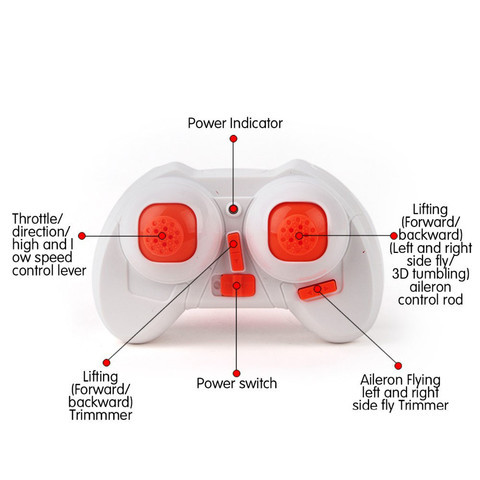
To execute a flip, simply push the right-hand stick in (like you are pushing a button). You should hear a beep, which means you are ready to do a flip. Próximo, simply push the same stick in either of the four directions to make the quadcopter flip in that direction.
All quadcopters have two motors that spin clockwise and two that spin counterclockwise. Each of these motors also use a different propeller. If a propeller meant for counterclockwise direction is placed on a clockwise spinning motor, there will be no lift generated.
Each propeller is marked on its underside with either an A1, A2, B1 or B2 marking. The numbers are not important, however the letters are. These letters correspond to the direction in which the propeller is designed to spin.
When changing a propeller, always be sure to replace it with anther propeller with the same letter (de nuevo, do not worry about the numbers).- You can also use the picture below as a guide for which motors take which propellers. Please note where the on/off switch is in the picture to ensure that you are changing the correct ones.

There are three ways to correct for calibration issues:
Automatically recalibrate – Power off the quad, place it on a flat and level surface and then power it back on. Wait at least 3 seconds before attempting flight. The quadcopter should now be recalibrated
Manually recalibrate – While the quad is turned on, place it on a flat and level surface. Push the left-hand control stick all the way to the bottom left corner and the right-hand control stick to the upper left corner and hold both sticks in those positions. The lights on the quadcopter should begin blinking quickly. Hold the sticks in that position for at least 4 segundos. The quadcopter should now be recalibrated
The paper trick – With the quad copter off and on a flat and level surface, place a couple pieces of paper under the feet of the quadcopter in the direction that it tends to fly in. This will slightly lift one part of the quadcopter higher than the other side. Now power it on and let it automatically recalibrate. You can play with how many sheets of paper you use until the problem is solved.
There are two sets of directional arrow buttons on the transmitter. Each arrow is a trim control to counteract the quads movement either forward, hacia atrás, left or right.
With correct trimming, you should be able to get the quadcopter to hover fairly steadily.
Problema: One of the motors seems to be completely dead or is very hard to spin
Soluciones: Remove the propeller from the problem motor and put it back on, making sure that it is not pressed down too hard. Props which are pushed in too tight can jam the motor
Problema: The quadcopter will not lift off or shoots off to one direction without leaving the ground.
Solución: This typically means that one or more of the props are not installed correctly (they do seem to come from the factory this way sometimes). Please see the above instructions for proper propeller placement.
Problema: One of the motors seems to stall when tilted slightly.
Solución: This may not mean there is anything wrong with the quadcopter. It has built-in gyroscopes that change power to the motors in order to maintain stability. If this does appear to be a problem, going through the manual recalibration will fix most issues related to this.
Problema: The quadcopter flies off in a certain direction all by itself.
1 – This typically means that the quadcopter is not calibrated. Please see the recalibration information above.
2 – You may need to use the trim controls to counteract the drift. Please see the section above regarding trim controls.
Problema: The quadcopter will not take off and only skims along the floor Solution: This typically means that one or more of the propellers is on incorrectly. Please see the Changing the Propellers section above.
