The K1 and K1 Max are exceptional FDM (Modelado por deposición fundida) 3D printers that share a range of impressive features. Compatible with a wide variety of filaments, incluyendo PLA, Híper PLA, PETG, abdominales, y TPU, both models feature a printing accuracy of an impressive 100±0.1milímetro, in addition to a layer height range of 0.1-0.35mm. Plus, both the K1 and K1 Max use a filament diameter of 1.75mm and come equipped with a flexible build plate. With print speeds of up to 600mm/s and an acceleration of 20000mm/s2, these models deliver exceptional performance.
Despite the outstanding printing capabilities and speed, both K1 and K1 Max offer distinct features, presupuesto, and user experiences. This article aims to provide a thorough comparison between the Creality K1 and the K1 Max, assisting potential buyers in making an informed decision.
Parte 1:K1 vs K1 Max: Diferencias
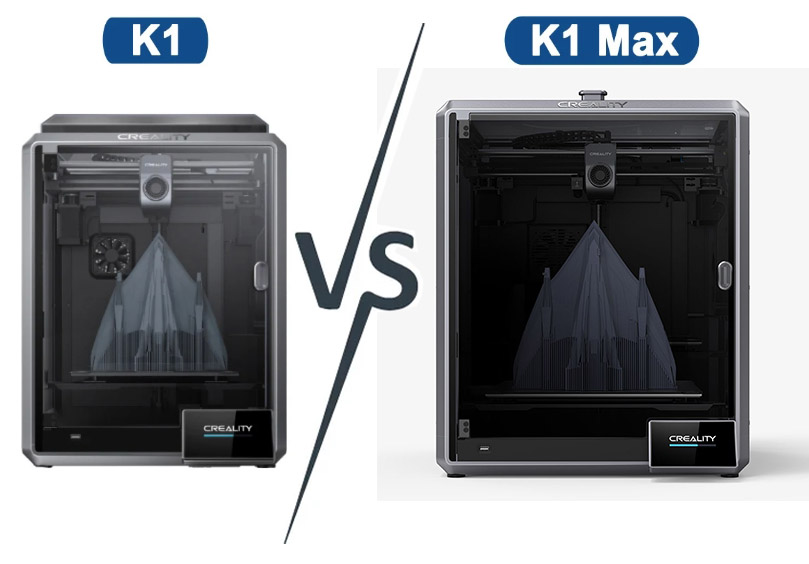
Below are all the specs that are different listed and compared. Have a quick look at the differences between Crealidad K1yCreality k1 max
| Modelo | Q1 | K1 máx. |
| Tecnología de impresión | MDF | MDF |
| Volumen de construcción | 220*220*250milímetro | 300*300*300milímetro |
| Dimensiones del producto | 355*355*480milímetro | 435*462*526milímetro |
| Dimensiones del paquete | 415*415*550milímetro | 508*508*608milímetro |
| Peso neto | 12.5kg | 18kg |
| Peso bruto | 16kg | 23kg |
| Filamentos compatibles | PLA, Híper PLA, PETG, abdominales, TPU, abdominales,Pensilvania | PLA, Híper PLA, PETG, abdominales, TPU, abdominales,Pensilvania |
| Precisión de impresión | 100±0.1milímetro | 100milímetro±0.1 |
| Altura de la capa | 0.1-0.35milímetro | 0.1-0.35milímetro |
| Diámetro del filamento | 1.75milímetro | 1.75milímetro |
| Superficie de construcción | Placa de construcción flexible | Placa de construcción flexible |
| Temperatura del lecho calentado | 100℃ | 100℃ |
| Temperatura de la boquilla | 300℃ | 300℃ |
| Boquilla | Copper Alloy | Hardened Steel |
| Conteo de extrusoras | 1 | 1 |
| Diámetro de la boquilla | 0.4milímetro | 0.4milímetro |
| Velocidad de impresión | 300mm/s | 300mm/s |
| máx.. Velocidad de impresión | ≤600mm/s,≤20000mm/s² | ≤600mm/s,≤20000mm/s² |
| Pantalla de visualización | 4.3″ pantalla táctil a color | 4.3″ pantalla táctil a color |
| Idiomas de la interfaz de usuario | 10 Idiomas | 10 Idiomas |
| Voltaje de entrada nominal | 100-120V~/200-240V~ | 100-240V ~ |
| Output Voltage of Power Adapter | 24V | 24V |
| Potencia nominal | 350W | 1000W |
| Placa base silenciosa | Sí | Sí |
| extrusora | Extrusora de accionamiento directo de doble engranaje | Extrusora de accionamiento directo de doble engranaje |
| Recuperación de pérdida de energía | √ | √ |
| Sensor de agotamiento del filamento | √ | √ |
| Doble eje Z | 3 Eje Z | 3 Eje Z |
| Modo de nivelación | Nivelación automática manos libres | Nivelación automática dual manos libres |
| Impresión Remota | Sí | Sí |
| Recinto | Sí | Sí |
| Observación | Cámara IA(Opcional), Tienes LiDAR(Opcional) | Cámara IA, Tienes LiDAR |
| Current Price | $499 |
$899 |
Nota: The price displayed is subject to fluctuations and is for reference purposes only; kindly check the actual price on the date of placing your order.
Parte 2: Creality K1 Max Review
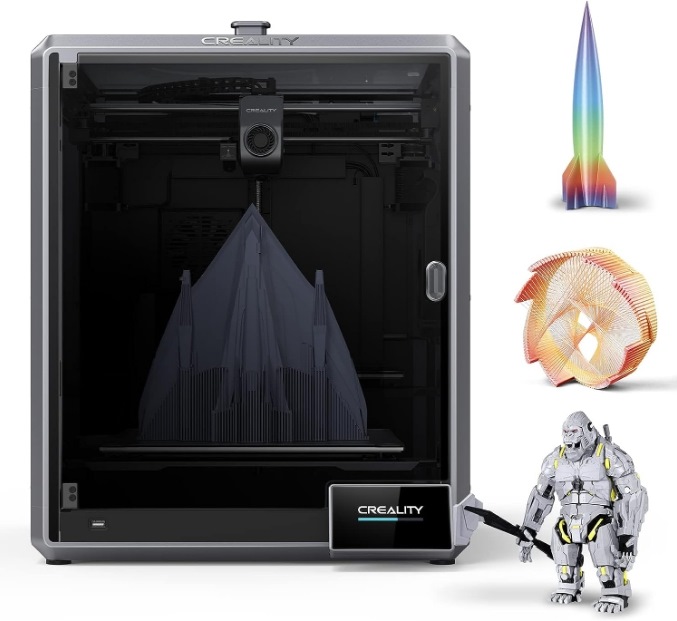
The Creality K1 Max is a high-performance 3D printer that offers excellent printing precision and consistency. It uses FDM technology, which ensures high-quality prints with smooth surfaces and intricate details. Its large build volume of 300x300x300mm allows for printing bigger models without the need for splitting or joining parts.
The K1 Max features a high-quality touchscreen interface that provides easy navigation and controls. Its dual Z-axis design and sturdy frame structure ensure stable and accurate prints. One of the standout features of the K1 Max is its silent printing capability, which significantly reduces noise and provides a quiet working environment. The printer also has an auto-leveling function, which simplifies the calibration process and ensures optimal printing quality.
The Creality K1 Max also supports a variety of filaments, incluyendo PLA, abdominales, PETG, y más, providing users with a wide range of options for their printing projects. En general, the Creality K1 Max is a reliable, eficiente, and versatile 3D printer that delivers high-quality results.
Parte 3: Creality K1 Review

The Creality K1 is an affordable and compact 3D printer that is perfect for beginners and hobbyists. A pesar de su pequeño tamaño, the K1 offers a decent printing volume of 220x220x250mm, which is sufficient for most small to medium-sized projects. It features a user-friendly and intuitive interface, making it easy to set up and operate.
The build of the K1 is impressive, thanks to its sturdy metal frame that ensures stability during the printing process. Applying the FDM technology, the printer delivers good print quality with a resolution of up to 0.1mm. Además, it supports a variety of filaments, including PLA and ABS, providing flexibility in material options.
The Creality K1 also boasts quiet operation, making it ideal for use at home. One of its standout features is the resume printing function, allowing the printer to continue printing even after a power outage or filament change, reducing the risk of failed prints. En conclusión, the Creality K1 is an excellent entry-level 3D printer that offers great value for its price.
Parte 4: Which one should you buy? K1 or K1 Max?
The choice between the K1 and K1 Max largely depends on yourindividual needs, preferences, ypresupuesto.
If you prioritize performance and advanced features, then the K1 Max could be the better option for you. With its higher storage capacity, faster processor, and extra features, it offers superior performance and efficiency. This makes it perfect for heavy users who need a device for demanding tasks like gaming, multitasking, or professional use.
Por otro lado, if you’re looking for a more affordable option and don’t require the high-end features that the K1 Max offers, then the K1 could suit your needs. It still offers a decent performance but at a more budget-friendly price point. This makes it a great choice for casual users or those who only need a device for basic tasks like web browsing, checking emails, or watching videos.
Al final, both the K1 and K1 Max have their own strengths and can cater to different types of users. Entonces, you should consider your individual needs and preferences when deciding which one to buy. If budget is not a concern and you want the best performance, opt for the K1 Max. Sin embargo, if you want to save money and still get a decent performance, the K1 could be the better choice.
Prima: K1 Series Recommended filament Parameters
Official Recommended Filament Parameters
| K1 Series Machine filament Universal Parameters Table | ||||||
| Filament Names |
Temperatura de la boquilla (°C) |
Bed Temperature (°C) |
Optimal Printing Speed (0.2mm Layer Height) mm/s |
Maximum Volume
Fluirmilímetro³/s |
Model Cooling | Auxiliary Cooling |
| Híper PLA | 220 | 45 | 300 | 23 | 100% | 80% |
| CR-PLA | 230 | 45 | 150 | 20 | 100% | 80% |
| PLA-silk | 230 | 45 | 120 | 10 | 100% | 80% |
| Generic PLA | 230 | 45 | 200 | 18 | 100% | 80% |
| Generic PETG | 250 | 70 | 120 | 9 | 80% | 0% |
| Generic ABS | 260 | 100 | 250 | 20 | 70% | 0% |
| Generic TPU | 230 | 50 | 50 | 3.5 | 100% | 70% |
| CR-PLA Carbono | 220 | 45 | 150 | 11 | 100% | 0% |
| CR-PA Carbono | 250 | 100 | 120 | 10 | 80% | 0% |
| Generic ASA | 260 | 100 | 150 | 15 | 80% | 0% |
| Generic PC | 260 | 100 | 120 | 10 | 80% | 0% |
Consejos:
- Filament print speed depends on material properties; follow the manufacturer’s advice and slicing software settings.
- Apply solid glue evenly on the print bed to enhance first-layer adhesion.
- Dry moisture-sensitive materials like PA/PA-CF/TPU before printing or storing them in a dry place.
- For the non-official filament, choose generic filament settings in the slicing software.
- Use official high-speed filament for superior print quality.
Conclusión
11:16Por lo tanto, the K1 Max is a more advanced and versatile option for 3D printing enthusiasts.

