導入
3D印刷の世界, クリーリティエンダー 3 V3シリーズ, 3D印刷のフィールドに革命をもたらすように設定されています, そして、私たちはその理由を説明するためにここにいます.
Ender-3 V3 vs Ender-3 V3 KE vs エンダー 3 v3 se

ジ・エンダー 3 V3は、その前任者とは一線を画す多くの説得力のあるアップグレードをもたらします, エンダー 3 V3 KEおよびV3 SE. この3Dプリンターは、最大限の精度とユーザーフレンドリーを念頭に置いて設計されています. V3の違いを簡単に見てください, V3 KEおよびV3 SE:
| モデル | Ender-3 V3 SE | Ender-3 V3 KE | Ender-3 V3 |
| 印刷技術 | FDM | FDM | FDM |
| ビルドボリューム | 220*220*250んん | 220*220*240んん | 220*220*250んん |
| 製品の寸法 | 349*364*490んん | 433*366*490んん | 358*374*498んん |
| パッケージの寸法 | 575*390*235んん | 502*409*280んん | 未知 |
| 正味重量(kg) | 7.12kg | 7.8kg | 7.83kg |
| グロスの重さ(kg) | 9.14kg | 9.9kg | 未知 |
| 表面を構築します | PCスプリングスチール | PEIスプリングスチール | PEIフレキシブルプレート |
| 画面を表示します | 3.2” カラーノブスクリーン | 4.3″ カラータッチスクリーン | 4.3″ HDカラータッチスクリーン |
| 履歴書印刷 | はい | はい | はい |
| フィラメント検出器 | いいえ | はい | はい |
| デュアルZ軸 | はい | はい | はい |
| レベリングモード | 自動 | 自動 | 自動 |
| メインボード | 32-少し | 32-少し | 32-少し |
| ファイル転送 | SDカード | USBドライブ, lan, Creality Cloudアプリ | USBドライブ, lan, Creality Cloudアプリ |
| サポートされたフィラメント | PLA/PETG/TPU(95あ) | 人民解放軍, PETG, ABS, TPU(95あ), asa | 人民解放軍, TPU,PETG, ABS, TPU, PLA-CF, PETG-CF, CRカーボン |
| 熱温度 | 100℃ | 100℃ | 110℃ |
| ノズル温度 | 260℃ | 300℃ | 300℃ |
| 定格電圧 | 100-120V〜, 200-240V〜, 50/60Hz | 100-120V〜, 200-240V〜, 50/60Hz | 100-120V〜, 200-240V〜, 50/60Hz |
| 電圧ベース | 24V | 24V | 24V |
| 定格電力 | 350W | 350W | 350W |
| マックス. 印刷速度 | 250mm/s * | 500mm/s | 600mm/s |
| 典型的な印刷速度 | 180mm/s | 300mm/s | 未知 |
| マックス. 加速度 | 2500mm/s² | 8000mm/s² | 20000mm/s² |
| 押出機カウント | 1 | 1 | |
| ノズルの直径 | 0.4んん (デフォルト) | 0.4んん (デフォルト) | 0.4んん (デフォルト) |
| 重量を重ねます | 0.1-0.35んん | 0.1-0.35んん | 0.1-0.35んん |
| 印刷精度 | ±0.1んん | ±0.1んん | ±0.1んん |
| フィラメントの直径 | 1.75んん | 1.75んん | |
| スライス用のフォーマット | STL/OBJ/3MF/AMF | STL/OBJ/3MF/AMF | STL/OBJ/3MF/AMF |
| スライシングソフトウェア | クリーリティプリント, 処理, Simplify3d | クリーリティプリント, 処理, Simplify3d | クリーリティプリント, 処理, Simplify3d |
一言で言えば違い
1. コントロールとファームウェア
エンダー 3 V3: 高度な「クリーリティOS” 岩に基づくファームウェア
エンダー 3 V3 KE: 高度な「クリーリティOS” 岩に基づくファームウェア
エンダー 3 v3 se: 小さな画面とノブコントローラーを備えた標準ファームウェア.
2. 印刷速度
エンダー 3 V3: Corexz, の宣伝された最高速度 600 mm/s
エンダー 3 V3 KE: の宣伝された最高速度 500 mm/s, の典型的な速度 300 mm/s.
エンダー 3 v3 se: の宣伝された最高速度 250 mm/s, の典型的な速度 180 mm/s.
3. ホットエンド
エンダー 3 V3: 最大300まで加熱できます°C, より強力な60Wヒーターとチタンアロイヒートブレイクを特徴とする.
エンダー 3 V3 KE: 最大300まで加熱できます°C, より強力な60Wヒーターとバイメタルの失恋を備えています.
エンダー 3 v3 se: 最大260まで加熱できます°C, 標準フィラメントに適しています.
4. 部品冷却
エンダー 3 V3: より均一な冷却のためのデュアルパート冷却ファン.
エンダー 3 V3 KE: より均一な冷却のためのデュアルパート冷却ファン.
エンダー 3 v3 se: シングルパート冷却ファン.
5. ベッド
エンダー 3 V3:スムーズなプリントとより簡単な部品削除のためのデフォルトのPEIベッド表面, 温床は110まで加熱します℃
エンダー 3 V3 KE: スムーズなプリントとより簡単な部品削除のためのデフォルトのPEIベッド表面, 温床は最大100まで加熱されます℃
エンダー 3 v3 se: デフォルトのPCスプリングスチールベッド表面, PEIにアップグレードするオプションがあります, 温床は最大100まで加熱されます℃
6. サイズとZ軸ビルドボリューム
エンダー 3 V3: V3 SEと同じ
エンダー 3 V3 KE: わずかに小さいZ軸ビルドボリューム (240 んん) SEと比較して (250 んん).
エンダー 3 v3 se: KEと比較して全体的なフットプリントが小さくなります.
7. フィラメントランアウトセンサー
エンダー 3 V3: フィラメントランアウトセンサーが含まれています.
エンダー 3 V3 KE: フィラメントランアウトセンサーが含まれています.
エンダー 3 v3 se: オプションのアップグレードとして利用可能.
8. 画面
エンダー 3 V3: 4.3インチHDカラータッチスクリーン
エンダー 3 V3 KE: 4.3インチカラータッチスクリーン
エンダー 3 v3 se: 3.2インチノブ画面が含まれています
9. 構造と設計
エンダー 3 V3: Corexz, ガントリーの統合されたダイキャスティングデザインとより大きな安定性のためのベース.
エンダー 3 V3 KE: ガントリーとベースは別々です.
エンダー 3 v3 se: ガントリーとベースは別々です.
10. ノズル
エンダー 3 V3: トライメタルノズルをすばやく交換します.
エンダー 3 V3 KE: 通常の銅合金ノズル
エンダー 3 v3 se: 通常の銅合金ノズル
エンダー 3 V3 KEキー機能
X軸線形レール, 超滑らかな動き
エンダーのX軸線形レール 3 V3 KE 3Dプリンターは優れた機能です, 精密なボールベアリングを備えたキャリッジスライドが特徴です, 正確な状態を確保します, 安定した, そして実質的に摩擦のない動き (0.04 摩擦係数*). 堅牢なスチールで構成されています, 延長された後でも新しいものと同じくらい良いままです. この機能は、例外的な印刷の精度を提供するだけでなく、印刷プロセス全体で安定性と超滑らかな動きを確保することも保証します. ファインデテールプリントに取り組んでいるか、大規模な印刷タスクの処理をしているか, それは楽に優れています.
よりスマートなファームウェアとコントローラー

ジ・エンダー 3 V3 KEはエンダーよりもかなり高度なファームウェアを誇っています 3 v3 se, クリーリティを「クリーリティOS」と呼んでいます. このファームウェア, オープンソースクリッパープロジェクトに基づいて構築されています, V3 KEの全体的なユーザーエクスペリエンスと印刷品質を向上させる重要な機能を有効にします.
注目すべき改善の1つは、スマートアルゴリズムの実装です, プリント品質が優れています. プリンターの振動を効果的に減衰させます, 印刷されたオブジェクトでのリンギングやゴーストの発生を減らす. さらに, モーションアドバンス機能は、フィラメントフローを最適化します, 印刷プロセス中に塊やにじみ出るなどの問題を最小化する.
ユーザーインターフェイスに関しては, KEは4.3で際立っています″ タッチスクリーンコントローラー, エンダーよりも好ましいと思われます 3 V3 SEの小さい3.2″ 画面およびノブコントローラー. どちらのプリンターも、清潔で有益なインターフェイスを提供します, KEは、より多くの情報をより明確に表示することを主導します, 高度なファームウェアのおかげで.
より速い印刷速度
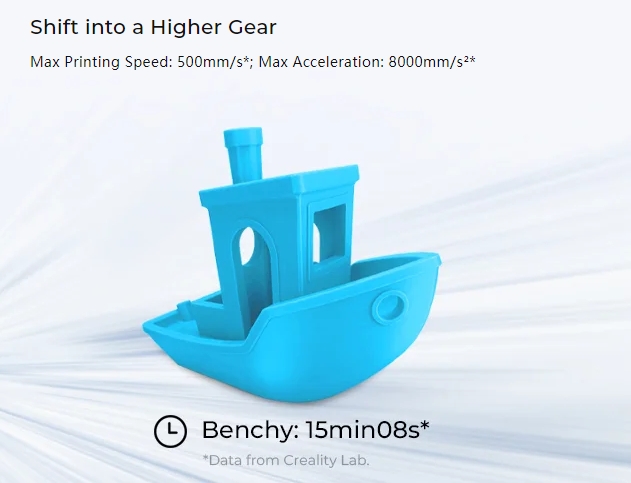
ジ・エンダー 3 V3 KEは、エンダーと比較して印象的な最大印刷速度を誇っています 3 v3 se. KEは最大印刷速度を提供します 500 mm/sおよび典型的な速度 300 mm/s, SEが最大印刷速度を宣伝しています 250 mm/sおよび典型的な速度 180 mm/s. 最大印刷速度は野心的であり、より多くの印刷の欠陥につながる可能性があることに注意することが重要です, 一般に、典型的な印刷速度はより信頼性が高くなります. SEの典型的なテストを実施しました 180 mm/s印刷速度と卓越した品質のプリントを達成しました. それで, 定期的にヒットしながら 500 KEを使用したmm/sは一般的ではない場合があります, それは間違いなく速度の点でSEを上回ります.
KEは、ファームウェアとハードウェアの機能強化の組み合わせを通じて高速を達成します. 上記のファームウェアセクションで説明したように, エンダー 3 V3 KEは、より高度なKlipperベースのファームウェアを利用しています, 高速で動作するときに印刷欠陥を緩和する機能を特徴とする. さらに, KEは、X軸に線形レールを使用します, 振動を最小限に抑え、高速で軸に沿ってより滑らかなキャリッジの動きを可能にします. 対照的に, SEはX軸に従来のゴムホイールシステムを利用しています.
要約すれば, より高い印刷速度とより速い印刷加速が必要な場合, Ender-3 V3 KEはより良い選択かもしれません. しかし, 特定の選択は、印刷材料の種類などの他の要因も考慮する必要があります, 品質要件を印刷します, と予算. さまざまなアプリケーションには、異なるプリンターのパフォーマンス特性が必要になる場合があります.
優れたホットエンドは、より多くのフィラメントをサポートします

Ender-3 V3 SEのホテルは、最大260のノズル温度制限で堅実なパフォーマンスを提供します°C, 加熱温度制限100°C. これにより、PLAを含むさまざまな標準フィラメントを効果的に印刷できます, ABS, PETG, およびTPU. しかし, 温度が低いため、ナイロンのような高温材料には適していない場合があります.
対照的に, Ender-3 V3 KEは、大幅にアップグレードされたHotEndを備えています, より挑戦的な印刷要件を満たすように設計されています. 強力な60Wセラミックヒーターを誇っています, SEの40Wヒーターからの大幅な増加, 効率的なフィラメントの融解に役立ちます, 特に高速印刷用. KEのホットエンドには、バイメタリックなヒートブレイクが組み込まれています, ホットエンドジャムのリスクを減らすことで知られる技術, これらのプリンターは一般的にそのような問題に起因する傾向がありませんが、スプライトダイレクトドライブ押出機のため.
KEを本当に際立たせるのは、より高いノズル温度に到達する能力です, 最大300°C, ナイロンのような高温フィラメントへの扉を開きます. さらに, KEの「火山」” スタイルのホットエンドデザインは、より大きなヒートゾーンを提供します, より迅速なフィラメント加熱を確保します, 高速印刷の重要な要素.
ほとんどのユーザーにとって, どちらのマシンでも標準のフィラメント互換性, プラなど, 十分である必要があります. しかし, Ender-3 V3 KEは、高温フィラメントを処理するという追加の利点を提供します, さまざまな材料やアプリケーションを探索しようとしている3D印刷愛好家に幅広い可能性を提供する.
より多くの印刷方法

Ender-3 V3 KE 3Dプリンターは、3D印刷体験を合理化するための3つの便利な方法をユーザーに提供します. このプリンターで, 汎用性の高い接続オプションを利用できます:
USBドライブ印刷: プリンターを使用すると、USBドライブを介して3Dモデルを印刷できます. .gcodeファイルをUSBドライブにロードしてプリンターに接続するだけです. この簡単な方法は、プロセスを簡素化します, コンピューターで一定の前後の必要性を排除します.
WiFiを使用したデータセキュアLAN印刷: Ender-3 V3 KEには、WiFi接続が装備されています, これにより、新しい可能性が開かれます. プリンターをローカルネットワークに安全に接続し、リモートで制御できます. この機能は、プリントを監視して管理するための安心を提供します, データセキュリティを維持しながら.
WiFiによるクラウド印刷: WiFi機能を活用することにより, クラウド印刷を利用することもできます. これは、プリンターにアクセスして、クラウドを介してスマートフォンまたはコンピューターから3D印刷プロジェクトを管理できることを意味します. この機能の利便性は、.gcodeファイルをワイヤレスでロードする機能によって強化されます, SDカードまたはUSBケーブルの必要性を排除します.
さらに, プリンターはUSBウェブカメラをサポートしています, 同じ部屋にいないときでも、プリントに目を光らせることができます. これらの追加された機能は、3D印刷には不可欠ではないかもしれません, しかし、彼らは確かに全体的なユーザーエクスペリエンスを強化します. WiFiを介してファイルをロードします, 特に, 3D印刷に関連する一般的な不便の1つを簡素化する, プロセスをよりユーザーフレンドリーで効率的にします.
知りたい他の機能

迅速なモデル冷却のためのダブルファン
V3 KEは、迅速なモデル冷却のためのデュアルファンを備えています, モデル冷却ファンを装備したプリントヘッドの両側で. これらのファンは、新たに印刷された各セクションに迅速かつ冷却さえ提供するために一斉に働いています, 過熱し、構造強度の向上を防ぎます, これにより、印刷品質を改善し、印刷プロセスを促進します, 特に、より大きなまたは複雑なデザインの場合.
簡単に印刷を始めましょう
ジ・エンダー 3 V3 KE 3Dプリンターは、シームレスでユーザーフレンドリーな体験用に設計されています. そのクイックアセンブリ, ワンタップセルフテスト, そして、自動フィラメントの荷重は風を設定します. ハンズフリーの自動レベルで, プリントベッドの平準化は、手間のかからないプロセスです.
結論
ジ・エンダー 3 V3シリーズは、3D印刷コミュニティで完璧な選択肢になる態勢が整っています, 改善されたパフォーマンスを提供します, 静かな印刷体験, そして、高品質の結果のクリーリティは知られています. V3シリーズで3D印刷プロジェクトを次のレベルに引き上げるこの機会をお見逃しなく.
