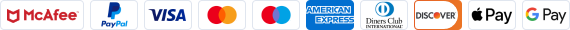- Shipping Company Estimated Delivery Time Shipping Cost

Highlights
- 100%Brand new and high quality
- 4 x Digital Wireless Cameras CCTV Security DVR System Kit
- 4-Channel complete Digital Wireless Security Surveillance Camera System Kit with Remote Viewing
- Model No: HiFast
- Digital signal: No more interference, better clearer pictures
- No wires, easy installation!
- Quad view, view all cameras at the same time
- Record all 4 cameras in the same time
- Small and stylish designed digital receiver: USB stick alike, USB powered
- Manually focusable camera lens
- Encrypted signal, so someone next door with the same receiver cannot view the pictures from your wireless cameras
- Remotely view the cameras with Web-browser from anywhere in the world
- Digital signal, no more interference, better clearer pictures
- 4 digital wireless cameras with USB receiver / DVR recorder, a complete CCTV security surveillance system
- Quad view, view 4 cameras at the same time
- Record all 4 cameras in the same time
- Digital USB receiver DVR recorder
- Preview frame rate: 30FPS
- Recording frame rate: 30FPS
- New software supports Remote view over Internet
- USB interface, easily connect to Laptop or Desktop computers
- Waterproof camera
Specification
- 2.4GHz Digital Wireless Security Kit
- Four channel available monitoring at the same time
- Audio & Video Recording, Image Capturing
- Network Remote Monitoring
- Video Clips Played by our software or any other Video Player.
- USB2.0
- Support Date, Time, Week Stamps
- Intelligent Search
- Receiver:
- Receiving Frequency: 2.400GHz2.480GHz
- Method of regulation:FSK
- Sensitivity: ≤-85dBm
- Receiving Signal:Video, Audio
- Camera:
- Image Device:?1/4″ CMOS Image sensor
- Horizontal Definition: 380TV Line
- Transmission Signal: Video, Audi
- Open Transmission Distance:150M
- Power:DC5V/1.5A
- Transmission Power:17dBm
- Transmission Frequency: CH1:2.414GHz CH2:2.432GHz CH3:2.450GHz CH4:2.468GHz
- System Requirements: Microsoft Windows 98SE/2000/NT/XP
HiFast CCTV Security DVR Security Kit Digital Wireless Camera x4 + USB Receiver.
4 digital wireless cameras with USB receiver / DVR recorder, a complete CCTV security surveillance system.
Encrypted signal, so someone next door with the same receiver cannot view the pictures from your wireless cameras.
Remotely view the cameras with Web-browser from anywhere in the world.
USB interface, easily connect to Laptop or Desktop computers.
What's in the box?
- 4 x Brand New Digital Wireless Cameras
- 4 x matched AC/DC power adap
- 4 x Brackets / Mounts
- 1 x USB receiver
- 5 x Antennas
- 1 x User Manual
- 1 x Driver&Software CD
How to Set Up a Wireless Camera Security System?
- Decide what you want to see on your security system. Front doors, back doors and driveways are popular choices. Other choices may include living rooms, hallways and garages.
- Wireless cameras are not completely wireless. They still need a wire for power. Most systems come with plug in adapter to power each camera. Most power wires are 4 to 6 feet long. The location of your cameras should be close to power outlets. Professional installers may run electrical wire inside walls and conceal the power outlets and adapters in junction boxes.
- Each camera will need to be set to its own channel. Common channels for such systems are labeled A through D or 1 through 4. Drill holes into walls and mount the cameras with screws.
- The wireless camera receiver will be positioned next to the television. Connect the receiver to the television using a cable that has a yellow, red and white connector on each end. Some systems may have an "S-video" connector and cable to connect it to the television. The receiver will also be powered by a plug in wall adapter. Connect it to the receiver and plug it into the wall.
- Set the receiver to channel A or 1 and turn on the television. The channel of the television may need to be set to Game, Video In or some other name designating the input jacks used. Consult your television for more information.
- The view from the camera that is set to channel A or 1 should be visible on the TV screen. Tilt the camera if needed to get the view you desire. Set the receiver to channel B or 2 and repeat with the camera that is set to B or 2. Repeat with the remaining 2 cameras.
- More advanced users may connect the receiver to a VCR, DVR or computer. Digital video capture devices can be used to connect the receiver to the computer. Using video capture software, the video from the cameras can be broadcast on the internet using software such as Yawcam or WebcamXP. HomeCamera.com can also be used to monitor your cameras on the internet.