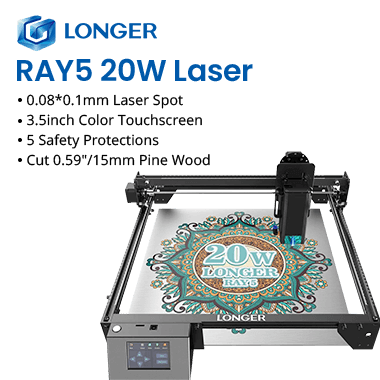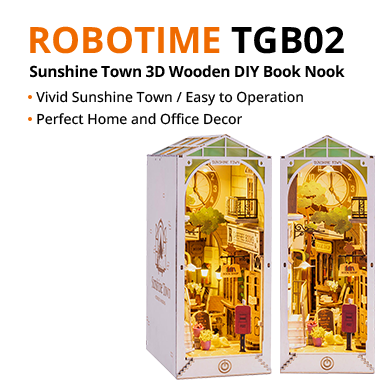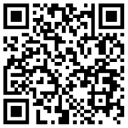- Shipping Company Estimated Delivery Time Shipping Cost

Highlights
- Detecting car’s OBDII interface automatically and all car with OBD II or EUOBD are OK, plug and play;
- Car speed, engine speed, water temperature, voltage / throttle position / Ignition angle / one-hundred-kilometer acceleration time, instant fuel consumption, average fuel consumption, mileage, fuel shortage reminding, engine faulty, shift reminding, etc. are displayed.
- Normal display mode, high-speed display mode and automatic display mode are set by yourself;
- Kilometers and miles are free to switch, which greatly facilitates the dashboard of British Standard;
- 6 inches display area, easy to read
- Switch on and off automatically, HUD start when car starting , HUD shutdown when the engine is turning off to protect the car battery effectively; at the same time, you can switch on and off HUD by Manually Shutdown to protect the battery safety.
- Single-stage and four-stage overspeed alarm for driving safely.
- Engine speed alarming so that you can shift timely to save fuel, also has a special significance for the novice;
- Automatic and manual brightness adjustment mode, no dazzling;
- Compass (this function is optional), the precise position, car does not get lost; Accurately determining the position and not get lost
Specification
Size: 156 x 93 x 15mm
Weight: 130g
Installation Instructions
1 Make sure if your car complies with OBD II (or EU OBD) interface standard;
2 Open up the engine hood and look for the OBDII sticker. If there is a sticker of “OBDII
CERTIFIED then you can use our HUD. You can also check if your car have a
diagnostic Interface(the vast majority of cars made in china after 2006 have the diagnostic
Interface).
3 If your car has a diagnostic Interface of 16PINthen plug the OBDII cable with the
diagnostic Interface of 16PIN.
4 Put the non-slip mat on the relatively flat position of the car console. Then you put HUD on
the non-slip mat and adjust HUD.
5 Reflective film can be attached to the front windshield above HUD so that you can read the
parameters form the reflective film.
Remarks: tips of sticking the reflective film
A. Firstly spray some water on the position of sticking the reflective film;
B. Remove the protective layer of the film, then attach to the corresponding position;
C. Adjust the location, then use a small scraper or a smooth object to scrape the surface of the
film;
D. After a few minutes, the moisture will evaporate, then gently wipe off the water droplets and
dust.
6 Power-on test
You switch on HUD and HUD shows the current car voltage. Then HUD searches the car
computer system. If HUD displays data, such as car speed, engine speed etc, it indicates that the
product has been installed successfully.
HUD setting method
The value HUD displays is the value of car inside computer system. Since the value that the
car dashboard displays is a little bit different from the value of car inside computer system , so you
can enter the setup mode to fine-tune the display value of HUD to achieve exactly the same
values that the dashboard displays.
1 Specific setup
Firstly, you need to connect HUD to the car, then press the OK button for 3 seconds to enter
the setting mode. You can press the OK button once, the value of Menu 3 increases by 1. The
value of Menu 1 increases or decreases by 1 by dialing up or down the dial switch once, which
achieves the same values of HUD as the value the car dashboard displays
1) Enter the setup interface, each parameter adjustment value show as follows Table 1:
| Menu 3 | Parameter | Setting range | Specific description |
Menu 1 |
| 0 | Car speed | 50-150 | 50-150 | 100 |
| 1 | Engine Speed | 50-150 | 50-150 | 100 |
| 2 | Fuel consumption | 50-150 | 50-150 | 100 |
| 3 | Engine speed alarm | 10-75 | 1000RPM-7500 RPM | 50 |
| 4 |
Single-stage / |
0-1 | 0: Manually set up the Single-stage speed alarm; 1: set up the Single-stage speed alarm(60Km/h,80Km/h,100Km/h,120Km/h) |
1 |
| 5 | Single-stage speed alarm value |
30-250 | 30km/h-250km/h | 100 |
| 6 | Display Mode | 0-2 | 0: Automatic display mode- When car speed is less than 80Km / h, HUD displays all parameters, and display car speed and fuel consumption at high-speed mode of over 80Km/h; 1: HUD displays all parameters; 2: high-speed mode- displaying car speed and fuel consumption |
1 |
| 7 | Brightness adjustment | 0-7 | 0: Automatic brightness adjustment; 1 is the darkest, 7 is the brightest |
0 |
| 8 | Fuel tank capacity | 0-150 | 0L-150L | 50 |
| 9 | Fuel switch | 0-2 | 0: To manually input fuel, 1: car has fuel Level Sensor, 2: Turn off this function |
2 |
| 10 | Enter the value of oil | 0-150 | refueling 0 L-150 L | 25 |
| 11 | Discharge capacity setup |
0-100 | 0: Cars with air flow meter; 1:Set up the reference fuel consumption (Referring to the Ministry announced fuel consumption value or manufacturer's corresponding fuel consumption value); setup value:1,2,3,4…,100 means the discharge capacity value of 0.1L, 0.2L,0.3L,0.4L…,10.0L respectively |
0 |
| 12 | Starting Voltage | 110-150 | 11.0V-15.0V | 110 |
| 13 | Shift reminding switch | 0-1 | 0:switch off the Shift reminding; 1: switch on the Shift reminding; |
0 |
| 14 | Fuel consumption display |
0-1 | 0: switch off the Fuel consumption display; 1: switch on the Fuel consumption display; |
1 |
| 15 | Reference fuel consumption |
10-500 | 10-500 indicates fuel consumption per 100km from1.0 to 50.0 respectively, the value of 10, 11, ..., 500 represents fuel consumption value of 1.0L/100KM,1.1L/100KM…,50.0L/100KM |
80 |
| 16 | Alarm sound | 0-1 | 0:turn off the Alarm sound, 1: turn on the Alarm sound, |
1 |
| 17 | Temperature Unit | 0-1 | 0:ºC;1:ºF | 0 |
| 18 | Compass switch (optional) | 0-1 | 0:OFF,1:ON |
1 |
What's in the box?
- 1 x Host machine of HUD
- 1 x Reflecting film
- 1 x OBD2 Connecting line
- 1 x Instruction Manual
- 1 x Non-slip mat
Customer Photos
Customer Videos
Customer Reviews
| 5 star | 0 | |
| 4 star | 0 | |
| 3 star | 0 | |
| 2 star | 0 | |
| 1 star | 0 |
- All (0)
- Images (0)
- Videos (0)