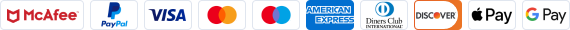- Shipping Company Estimated Delivery Time Shipping Cost
Trusted Shipping Partners:  and more
and more

Highlights
- The WiFi Repeater extends the range of your WLAN network easily.Access to the Internet for computers located on the edge or outside oft the range of your access point.The connection to a media receiver you can use to receive television over the Internet.Support Wireless Repeater Mode and Standard AP Mode.
- 100% Brand new and high quality.
- Support the various WIFI shared the longer range.
- Improve wireless coverage in all WLAN networks
- WLAN 802.11n (Draft 2.0) for wireless high-speed access
- Downward compatible with 802.11g (54Mbit/s) and 802.11b standard (11Mbit/s)
- Support 2.4 GHz WLAN networks
- Maximum WLAN security with WPA2, WPA and WEP (128/64)
- Software wizard for simple setup
- Antennas integrated
- Power Supply Unit: 100V-240V AC.
- Operating temperature: 0~40 (32~104).
- Storage temperature: -40~70 (-40~158).
- System Requirements:
- WLAN access point/client according to IEEE 802.11n, g, b
- 110~230-volt socket
- The WLAN client must support at least the WPA encryption standard
- WLAN access point and the WLAN client with automatic IP address assignment (DHCP)
- Forwarding of IPv4-based protocols/Address Resolution Protocol
- The network name (SSID) of the WLAN access point must be set to "visible"
Specification
- 1.Plug the wifi Repeater to a wall socket.
- 2. Click on the network icon on the right bottom of your desktop. You will find the signal from the wifi
- Repeater. Click on 'Connect' and wait for a few seconds.
- 3. Open web browser and type //192.168.10.1 in the browser's address box.This number is the default
- IP address for this device.
- 4.Username: admin, default password: admin
- 5. After logging in and click"Setup Wizard",you will see the web page below:select"Wireless Repeater
- Mode (Station)" and click on "next" to continue.
- 6.Click on "Repeater-Onekey Setting" button
- 7. Wait a few seconds and you will see the site below and please click on "Wireless Network
- Selection"button
- 8.Click on "Refresh list" Select your AP/Router SSID and CLICK "Next" to continue.
- 9.When you see the site below,please do not change any setting but only insert the Key of your
- AP//Router.
- 10.Click on "Apply and Reboot" button.
- Click on 'Ok' TO Confirm. The Repeater will restart.
- Wait for a few seconds your Wifi Repeater is ready for use.
- The Repeater SSID is WIFI Repeater1.
- The repeater KEY is same as your AP /Router.
- Make sure WiFi Repeater to be "Wireless Repeater Mode (Station)" Mode.
- 1. Press the WPS button of the AP/Router directly for 3 seconds.
- (Please check your AP/Router Manual with WPS configuration)
- 2. Press the WPS button of the WiFi Repeater for 7 -10 seconds.
- 3. Wait a few seconds your WiFi Repeater is ready for use.
What's in the box?
- 1 x Wireless-N Repeater
- 1 x RJ-45 Networking Cable
- 1 x English Qucik Installation Guide