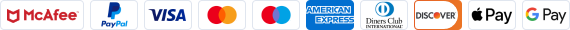- Shipping Company Estimated Delivery Time Shipping Cost

Are you ready, guys?
We have been pushing the factory for this game controller for long time.
Now here it is, the perfect gift, just in time for the Holidays!!
Ideally matched for the Android TV Box / Mini PC's which are sold by Geekbuying. We have already tested extensively with the following models: Tronsmart MK908II, Tronsmart MK908, Tronsmart t428, Imito QX1, CX-919, Rikomagic MK802IV and Minix Neo x7. All of the Android TV boxes listed above can connect instantly with this Bluetooth gamepad, and run flawlessly!
There is no need to root your device if you own any devices mentioned above, no need to flash custom ROMs, and best of all, no need to do complicated and sometimes frustrating keymapping. It is a simple connect and play gaming device suitable for use by all ages! You can play most of the titles offered by Gameloft, Simulator games, and even PSP games with the “ppsspp” emulation app running directly from your Android TV box.
Grab one now and get yourself a new game controller, endless free Android gaming possibilities, and a whole new way to experience console gaming without spending hundreds of dollars! Forget buggy, closed systems, and expensive alternatives such as the Ouya or similar competitors. All you need for amazing gaming on a budget is available to you right here.
Highlights
- Supports most major game titles, including hundreds of simulator / simulation-based games.
- Controller has dual analog sticks, directional pad, shoulder buttons, triggers, full-sized grips and illuminated action buttons, plus a built-in rechargeable battery so you'll be ready to play whenever you want!
- The Gamepad arm secures your Bluetooth-enabled Android device (up to 84mm) to the gamepad Controller and can hold 9cm width cell phone or 3.2'' - 6'' screen.
- Play games on your mobile device or connect to your TV to play in your living room! Requires Android device running 3.2 version or higher or the iOS operating system and a TV compatible with HDMI devices.
- Compatible with Android and iOS Cell phones, Tablet PC’s, and PC Sticks with Bluetooth function.
- Supported OS: Android / iOS / Windows
- Connection: Bluetooth V3.0 + HS
- Battery: 500 mAH – Battery can be charged by powered USB ports, 3rd party chargers, or cell phone / tablet Micro-USB charger cables that use a compatible voltage.
- Without any complicated setup program,you can play many kinds of big games.
Note: MTK Phones can be supported with this gamepad Now !!! We have tested it With Quad Core MTK6589 Smart Phone, instructions as below:
GOOD NEWS! G910 Bluetooth Game Controller support MTK Smartphones now!
Video review from real users:
|
|
Gamepad
|
Keyboard
|
APP
|
Icade
|
|
Combination key
|
X+Home
|
A+Home
|
Y+Home
|
B+Home
|
|
Bluetooth indicators
|
â'
|
â'¡
|
â'¢
|
â' â'¡
|
Press the B button first, hold it down, and then press the home button briefly, now you are in Icade mode. iCade mode only applies to the IOS platform. Note - After pairing successfully with your Apple device, you will need to change the language to English.
We play game on JK809 with G910
Some famous games play on the Gamepad: