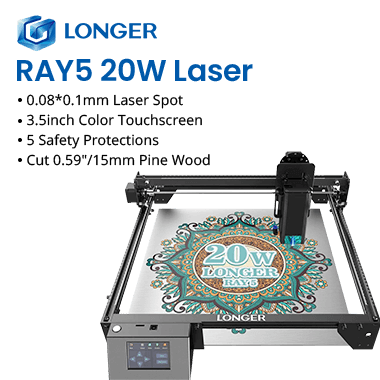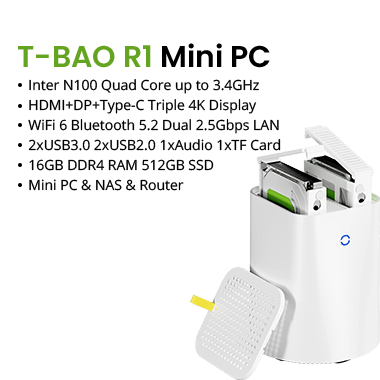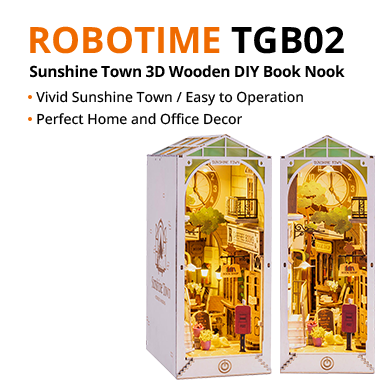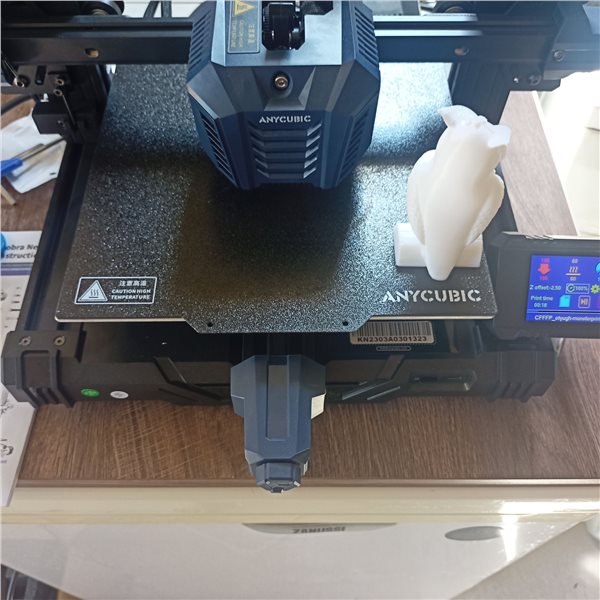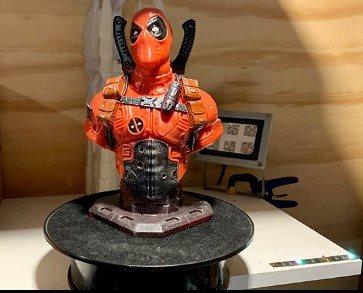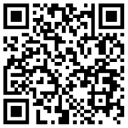- Shipping Company Estimated Delivery Time Shipping Cost

Highlights
Anycubic Kobra Neo 3D Printer - The Best for Beginners
The Kobra Neo 3D printer is a game changer. It has an easy-to-feed direct drive and a super simple auto bed leveling probe that removes much of the frustrations new makers face. The PEI-coated steel flex plate is a joy to use, grabbing prints tight while hot and completely releasing them when cold. For this reason, the Kobra Neo is considered the Best 3D Printer for Beginners in 2023.
The Anycubic Kobra Neo 3D printer comes with everything you need to get started: tools to build and maintain the printer, side cutters, nozzle cleaner, grease, and a microSD card with a USB adapter. You also get a spare nozzle and a small sample of PLA.
The Kobra Neo arrives 90% pre-assembled and only needs a few bolts to put together. It can be assembled in about 20 minutes. The wiring is clearly marked and easy to plug into place.
The Anycubic Kobra Neo comes with an inductive automatic bed leveling sensor, which uses a non-contact magnetic probe. This is the same leveling sensor on the standard Kobra and Kobra Go, which detects the metal surface of the build plate while hovering a few millimeters above it. There are no knobs for manual tramming and everything is done through the printer’s touch screen.
To level the bed, select Menu from the home screen. Then select Leveling →Auto Leveling and the printer takes care of the rest. It will home the bed, heat up, then double tap 25 spots in a grid across the bed surface. The sensor hovers a few millimeters above the bed, not allowing the nozzle to touch during the process.
It’s important to note the auto leveling can only tell where the sensor is located, not the nozzle itself. The next step is to set the Z height, which places the nozzle at the perfect distance from the bed. See our handy guide on bed leveling to get an idea of how close you should get.
The Anycubic Kobra NEO has a direct drive tool head – meaning that the extruder gears, fans, and hotend are all in one small package. This makes filament loading a lot easier for beginners with everything in front of the machine.
To load filament, press Menu on the home screen, then Prepare, and finally Preheat PLA (or Preheat ABS for a higher setting). Place the filament in the hole at the top of the drive and once it is hot it will grab on. Press stop when the filament begins to flow from the nozzle. You WILL need to be on standby to press stop, it will not stop on its own.
Removing the filament works the same, just in reverse. Let the tool head preheat, select Filament Unload and let the gears back the filament out. Remove the filament when there is no more tension on the plastic.
The Anycubic Kobra Neo is only slightly different in design from the original Kobra and nearly identical to the Kobra Go. It has a modern look with an etched black aluminum alloy gantry and sturdy plastic parts embossed with futuristic-looking patterns. The hotel cover is smaller and looks a bit more like the 2021 Vyper – our pick for the best printer for a print farm.
Intelligent Auto Leveling 3D Printer
Anycubic Kobra Neo is equipped with the self-developed Anycubic LeviQ automatic leveling function. 25-point intelligent and precise calibration and hardware algorithm to automatically compensate for the unevenness of the hotbed, leveling has never been so easy.
Integrated Extruder for Precise Filament Extrusion
The extruder is integrated within the hot end, making it easier to replace the filament with a lower failure rate. Moreover, an integrated extruder can deliver the filament more efficiently and precisely.
High Printing Speed & Large Printing Size
Anycubic Kobra Neo prints at a typical speed of 60mm/s and reaches 100mm/s at its highest, which is possible to speed up 3D printing times without losing quality. Compared to the previous generation Anycubic Mega S, The Anycubic Kobra Neo has a 34.4% increase in printing volume to 12.1 liters. The printing size is 220*220*250 mm, which is equivalent to the size of a standard size 5 football.
Adhesive PEI Spring Steel Platform for Easy Removal
The printing platform is made of magnetic spring steel, which is wear-resistant, less breakable, and bendable. The finished miniatures can be removed quickly by bending the build platform slightly. The magnetic design makes it easy to install and remove.
10 Minutes Easy Set-Up
The 5-modular design makes it possible to set up the printer within 10 minutes, which makes Kobra Neo a good choice for a beginner-friendly FDM 3D printer.
Knobs for Easy Adjustment
The knobs of the XY axis belt-tensioner make it easy to adjust the string tightness. No additional tools are required, just with your hands.
More Choices of Filaments
Compatible with popular 3D printing filaments such as PLA, ABS, PETG, and TPU, which are easy to print and ideal for beginners.
Resuming Printing & Filament Run-out Sensor
The standard power outage resuming sensor and the optional filament run-out sensor reduce filament waste and save time by avoiding the printing failure caused by the power outage and lack of filament.
Specification
| General | Brand: Anycubic Type: 3D Printer Model: Kobra Neo Color: Black |
| Specification | Technology: FDM Build Volume: 220*220*250mm Leveling: Anycubic LeviQ, 25-point automatic leveling Printing speed: ≤100 mm/s (Max speed) X/Y/Z Positioning Accuracy: 0.0125/0.0125/0.00125mm Layer Thickness: 0.05 - 0.3 mm Nozzle temperature: ≤500 Fahrenheit / 260 Celsius Hot bed temperature: ≤230 Fahrenheit / 110 Celsius Extruder: Direct Drive Filament run-out detection: optional Resume printing: yes Printing Platform: Double-sided PEI-coated Metal Steet Z-Axis: Single Thread Rod Control: 2.4" LCD Screen & Control Knob Printing material: PLA / ABS / PETG & TPU Nozzle size: 0.4 mm (replaceable) |
| Weight & Size | Product Weight: 7.4kg Package Weight: 9kg Product Size(L x W x H): 49x44.5x44.3cm Package Size(L x W x H): 44.5x44.3x49cm |
| Package Contents | 1 x Base 1 x Nozzle 1 x Display screen 1 x Filament 1 x Filament holder 1 x Screws 1 x Frame 1 x X-axis limit switch kit 1 x Print head 1 x Spring washer 1 x SD card 1 x SD card reader 1 x Power cord 1 x User-manual |
Videos
Customer Photos
Customer Videos
Customer Reviews
| 5 star | 49 | |
| 4 star | 4 | |
| 3 star | 0 | |
| 2 star | 0 | |
| 1 star | 0 |
- All (53)
- Images (6)
- Videos (0)
Questions & Answers
FAQ
Q: Motor shaking or abnormal sound
1. The motor cable is not connected properly. Please Check each connection and then inspect the cable routing for any faults.
2. Drive current is too large/small (please contact customer service).
3. The motor is damaged.
4. The motor driving wheel is loose.
5. The belt is loose, please check the belt tension at each position of X/Y/Z. And whether the belt is slippery during motor movement or not
Q: File not printing or memory card failure
1. Remove the memory card and insert it into the PC. Open the GCode file using a text editor (eg. Notepad), and inspect if GCode is readable or not. If the file contains multiple “ÿÿÿ” symbols, then the file has been corrupted. Try reformatting the memory card to FAT32 format and reloading the GCode file.
2. Memory card is not readable, ensure the file name does not contain special characters or Change the memory card.
3. Touch screen freeze, reboot the machine and try again.
Q: No extrusion or extrusion motor knocking
1. Filaments tangled on a spool or the Teflon tube is out of shape. Please straighten out the filaments and Teflon tube, and pull the filaments to observe whether the resistance is normal.
2. Ensure that the nozzle temperature has been set to match the filament. (PLAisgenerally set at 190-210 ° C, and ABS set at 230-240 ° C)
3. Nozzle clogged. Please try to briefly heat the print head to a temperature higher than 230°C and manually push the filament into the extruder. You can also clean it with a 0.4mm nozzle cleaning needle. If it doesn’t work, you may need to replace it.
4. Not enough cooling for the hotend.
5. The printer has been working above the maximum speed for a long time, please reduce the speed.
6. Check whether the extruder is normal and whether the friction force of the extruder to the filament is sufficient. Try to tighten or clean the extruder wheel.
Q: Filament leaking
Nozzle, heating block, or throat tube is not tightened properly, try to fix/replace it after cooling or contact customer service.
Q: Layer shifting
1. Print head moves too fast, please slow down the print speed.
2. Check the belts and driving wheels and ensure they are properly installed.
3. Drive current is too small.
Q: No sticking to the bed
1. The nozzle is too far from the platform, please try to re-level; at the same time set the "initial layer thickness" to 0.2 in Cura, and set the "initial layer linewidth"(for example, set to 150) to improve the first layer adhesion.
2. Print too fast at the bottom layer speed, reduce it to ~20mm/s.
3. Ensure that the print platform is clean.
4. Add a brim or raft to the model in slicing software
Q: T0 sensor abnormal
1. Check the wiring of the hotend and ensure a good connection.
2. Check if there are any pins bent inside the connector
Q: Print head move abnormally
The setting of machine type in slicing software is wrong. Please seepage16tocheck the right setting.
Q: Print stopped halfway
1. Use print offline mode (memory card) instead of printing online via data cable.
2. Check if the GCode file is corrupted. ② Delete plugins in the GCode file.
3. The quality of the memory card is unstable. Try changing to another brand of memory card.
4. The power supply voltage is unstable. Please print again when the voltage is stable.
Q: Some of the structure of the model cannot be printed
If your model includes overhangs or bridges, you may need to add support to the model or adjust the angle of the model in the slicing software. It is recommended to preview the print layer to check the printability of the model.
Q: Drawing is more serious
1. The retraction distance is insufficient. It should be set larger in the slicing software.
2. The retraction speed is too slow. It should be set a bit faster in the slicing software.
3. The printing temperature is too high, which causes the fluidity and viscosity of the filament to be strong. The printing temperature needs to be set a little lower
Q: Nozzle is too low or too high when printing
1. Nozzle is too close to the platform, resulting in insufficient extrusion of filament. Click “Settings” → “Z offset +” to rise the nozzle.
2. Nozzle is too high and the gap is large, which leads to poor adhesion of filament to the platform. Click “Settings” → “Z offset -” to lower the nozzle.