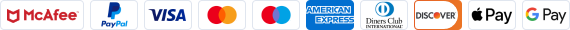- Shipping Company Estimated Delivery Time Shipping Cost
Trusted Shipping Partners:  and more
and more

Highlights
Wide Compatibility
AOOSTAR AG02 eGPU Dock adopts an open metal body design with a size of 22.5 x 11 x 6cm. The graphics card is not limited in length and is compatible with graphics cards such as AMD/Intel/NVIDIA.
100W Reverse Charging
The USB4 interface supports data transfer and 100W reverse power delivery, allowing devices to operate without the need for a separate power source.
Built-in 800W Power Supply
AOOSTAR AG02 eGPU Dock has a built-in customized Huntkey 800W power supply, which can achieve one-line power supply and comes with a hub design.
OCuLink Interface
The direct PCIEx4 channel provides 64Gbps effective bandwidth, providing users with more affordable expansion solutions and faster connection speeds than USB4 or Thunderbolt 4 interfaces.
AG02 Graphics card docking station
OCuLink & USB4 | Built-in 800W power supply
USB4-100W reverse power supply
The USB4 interface supports 100W reverse power delivery, allowing devices to operate without the need for a separate power source.
There are no restrictions on the length of the graphics card
- The design of the aluminum alloy middle frame is minimalist and high-end, resembling an artwork when placed on a desk.
- 600W power consumption supports all graphics cards available on the market
- Compatible with AMD/lntel/NVIDIA and other graphics cards.
OCuLink & USB4
Equipped with dual OCuLink and USB4 interfaces, this innovative design offers efficient transfer speeds, wide compatibility, and meets all your connection needs.
OCuLink: The OCuLink interface does not support hot-swapping. It is necessary to shut down the device before unplugging the cable.
USB4-PCIE4.0x4: USB4 supports 100W power delivery (reverse charging).
Built-in customized 800W power supply
650W for graphics card use, with 150W of redundancy, supporting the full range of graphics cards available on the market. Say goodbye to bulky adapters with our one-cable-through power supply design featuring cable management.
Steps to connect the graphics dock
Please make sure to follow the following operational steps to correctly use the graphics dock.
1. Plug in the power cord of the graphics dock first.
2. Connect the graphics card and the power cord of the graphics dock.
3. Connect the OCuLink cable.
4. First, press the power button on the graphics dock. Then, turn on the device using its power switch.
Specification
| General |
Brand: AOOSTAR |
| Specification | Power: 800W Interface Configuration: 1 x OCuLink interface, 1 x USB4 port, 2 x 8-pin graphics card power connectors Device Support: Built-in PCIE x16 interface, the maximum power consumption of the graphics card supports 600W, which basically meets the needs of most existing graphics cards. Power Input: AC 220V~ 50/60Hz OS: Support Mac & Windows (Win 11 22h2 or higher recommended) |
| Weight & Size | Product Weight: 1.5kg Product Size(L x W x H): 22.5 x 11 x 6cm Package Size(L x W x H): 30 x 23 x 11cm |
| Package Contents |
1 x eGPU Dock |