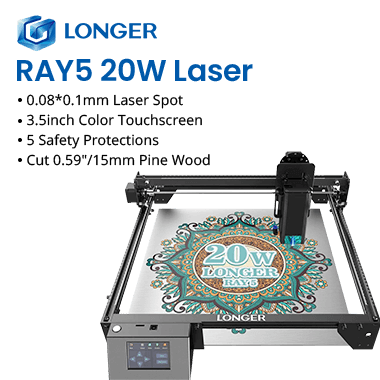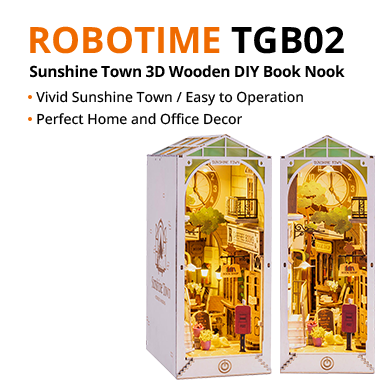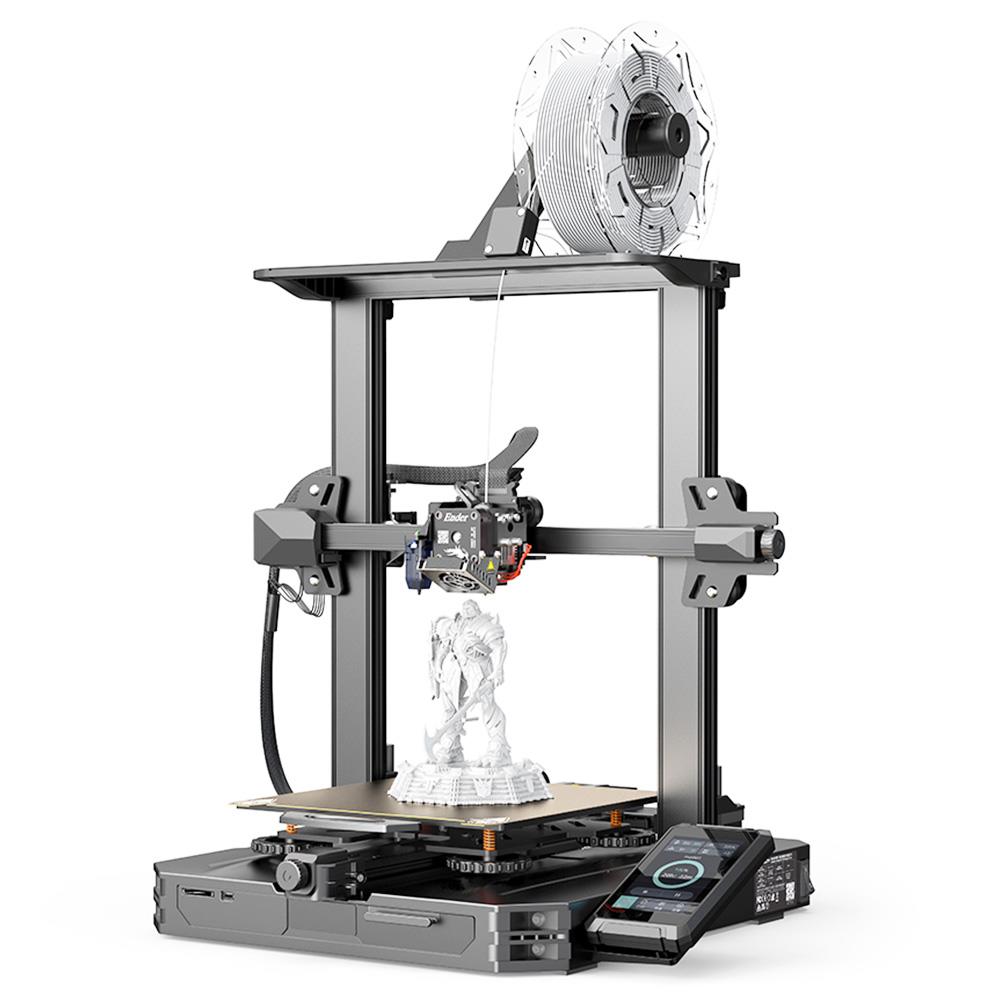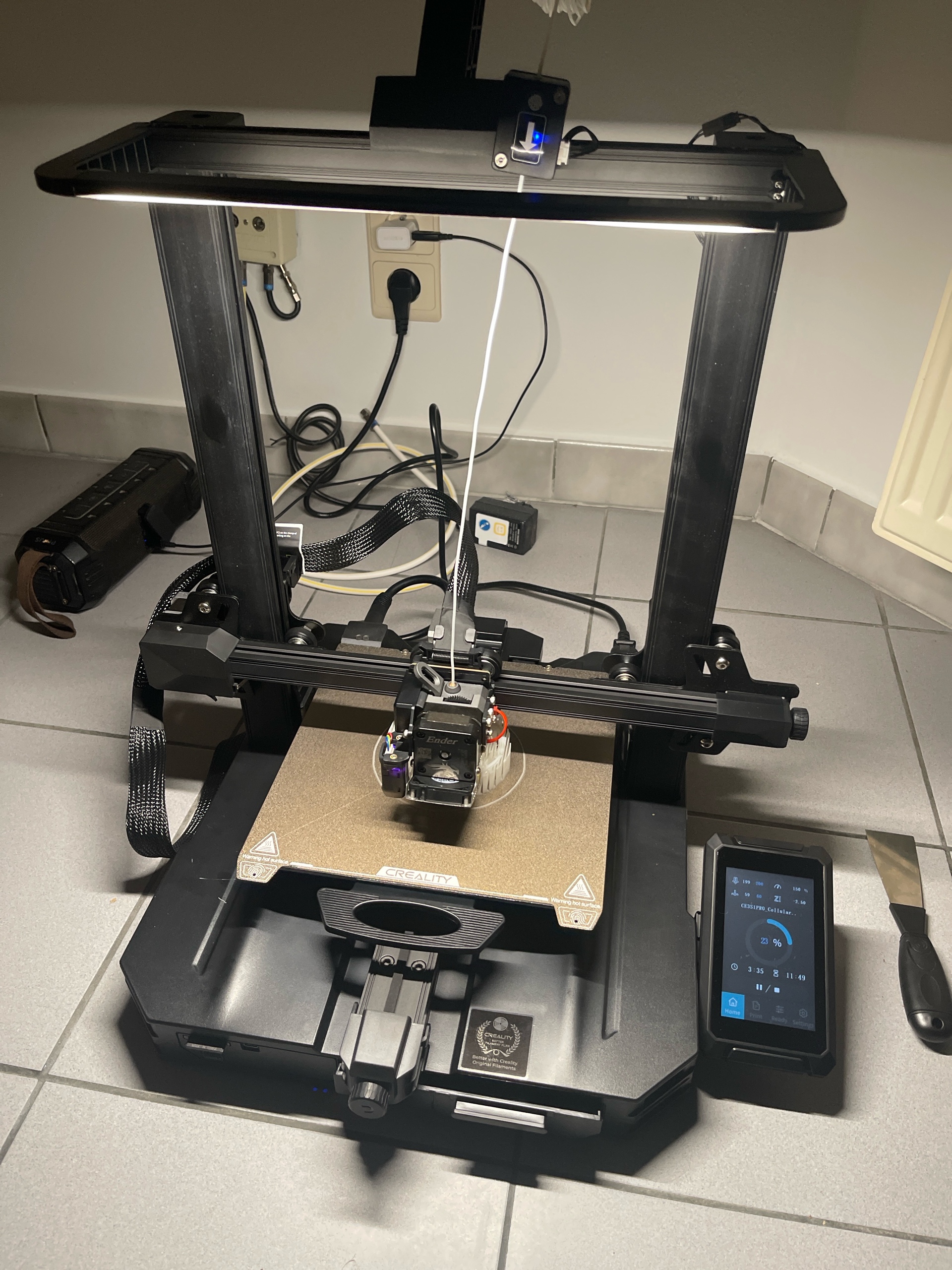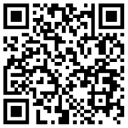- Shipping Company Estimated Delivery Time Shipping Cost

Highlights
Creality Ender-3 S1 Pro Main Features
Creality Ender-3 S1 Pro equips an all-metal direct dual-gear "Sprite" extruder with an extrusion force of 80N ensuring smooth feeding when printing with different filaments, undoubtedly being an upgrade version of the previous Ender 3 S1. Most direct-drive extruders only require a retraction distance of 0.5-2.0mm, while some Bowden extruders may require a retraction distance as high as 15mm due to the long distance between the extruder drive gear and the heated nozzle. Besides, it equips all the bells and whistles that a user-friendly 3D printer is supposed to have, like automatic bed leveling, a 32-bit silent mainboard, etc. All these indicate that the Creality Ender-3 S1-Pro is a very affordable printer with everything you could wish for at this price point.
- Sprite Direct Dual-Gear Extruder
- 300°C High-Temperature Nozzles
- PEI Spring Steel Plate
- New Open-source Contribution
- 160mm/s Max Speed
- Resonance Compensation
- LED Light
- CR Touch Automatic Bed Leveling
- Build Volume: 220*220*270mm
The 3D printer is compatible with multiple filaments, such as PLA, ABS, PVA, Wood, TPU, PETG, and PA, providing more possibilities for your creativity. It can handle high temperatures a lot better than the one used in Ender 3 S1. You can easily remove it if you want since it gets attached to magnetics well. Filaments like ASA, TPU, PLA, Wood, PETG, PAHT, and SILK as well as other types of filaments are also accessible to this model. It removes all the issues you could have while printing. It truly takes no effort to take out the print -when printing is over, you simply bend the base and the model detaches itself from it.
Creality Ender-3 S1 Pro 3D Printer: High-temp printing for more possibilities.
- Up to 300°C Printing
- Smooth Feeding
- Auto-Leveling-Powered by CR Touch
- Open Source
- 160mm/s Max Speed
- Resonance Compensation
300°C High-temp Nozzle
Creality Ender-3 S1 Pro comes with a brand new nozzle made of brass that can stand up to 300°C printing temperature. It is compatible with multiple filaments, such as PLA, ABS, PVA, Wood, TPU, PETG, and PA, providing more possibilities for creation.
Sprite” Full-metal Dual-gear Direct Extruder
The “Sprite” full-metal dual-gear direct extruder with an extrusion force of 80N ensures smooth feeding when printing with different filaments, especially the flexible TPU.
Human-centered Design
Integrated structure equipped with a handle for easy platform pulling out under high-temp conditions.
4.3-Inch Touch Screen
Creality Ender-3 S1 Pro`s 4.3-inch touch screen supports 9 languages, offers efficient UI interaction, and is easy to use. It will dim out automatically for energy-saving if there is no action for 3 minutes.
LED Light
The LED light enables comprehensive light fill, with which users can observe the printing details even in a dark environment.
CR Touch Automatic Leveling
Creality Ender-3 S1 Pro is equipped with the CR Touch, the 16-point automatic leveling is completed quickly with compensation for points’ printing height on the heat bed. Good efficiency saves much time.
Spring Steel PEI Magnetic Build Plate
Ender-3 S1 Pro uses a spring steel PEI magnetic build plate featuring excellent adhesion to the printed model to enable fast heating up of the heat bed. The build plates are not only durable but also flexible. Once the printing completes, users can remove the printed model effortlessly with just a slight bend
Quick Assembly
96% of the printer is preinstalled.
Cozy environment with low-level noise exposure
Filament Sensor to Automatically Detect The Filaments
The sensor can conduct automatic detection of the filaments running out so that users can add filaments in time.
Resume Printing
The printer can save the data during the outage and resume the print correctly from where it’s left off, reducing the risk of filament wasting due to printing failure.
Compatible with Laser engraving, Print Innovatively
Customize favorite images with laser engraving, and unlock new printing modes.
Liquid Cooling Heatsink, Effective Heat Dissipation
The brand new liquid cooling heatsink is available for fast cooling down. Good heat dissipation improves the printing quality.
Better Experience with Wi-Fi Box
Once set up it lets you access your printer through the Creality Cloud App on an Android or IOS smartphone. In the app, there is a marketplace where you can download designs, a cloud-slicing service, and a menu to control some aspects of the printer.
Connect to Creality Cloud APP via the Wi-Fi Box.
Users can access the model database and realize remote slicing, remote printing as well as monitoring.
Cloud Model Database - model library to fulfill creativity.
Remote Slicing and Printing - start the print anytime and anywhere.
Remote Monitoring - camera (installable) for progress monitoring.
Specification
| General |
Brand: Creality |
| Specification |
Modeling technology: FDM |
| Weight & Size |
Net weight: 8.6kg |
| Package Contents |
Ender 3 S1 Pro main base |
Videos
Customer Photos
Customer Videos
Customer Reviews
| 5 star | 348 | |
| 4 star | 16 | |
| 3 star | 3 | |
| 2 star | 0 | |
| 1 star | 0 |
- All (367)
- Images (110)
- Videos (0)
Questions & Answers
FAQ
Q1: How do I load supplies for the first time?
A: Turn on the machine - prepare - feed/unload - nozzle temperature - set the temperature above 185°C. Cut off the front end of the filaments at a 45-degree angle and straighten the filaments in front, put the filaments through the breakout detection hole first, followed by pressing the extruder handle and letting the filaments insert along the extruder hole again until the nozzle position. When the temperature reaches the set target value, you can see the filaments flowing out at the nozzle and the loading is completed.
Q2: Does Z-axis limit switch need to be installed?
A: No installation is required by default. When the auto-leveling CR-Touch fails, the Z-axis limit switch needs to be installed, and manual leveling is needed.
Q3: What is the maximum idle speed the machine can reach?
A: Maximum running speed 250mm/s
Q4: Does the machine support laser engraving?
A: Yes. Laser engraving accessories can be purchased in Geekbuying store.