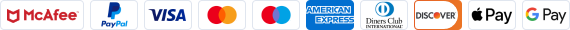- Shipping Company Estimated Delivery Time Shipping Cost

Note
Easy Set-up:
1. Please make sure the power supply for the remapper is enough and the USB cable is in good condition to transfer power.
2. After you successfully connect the remapper with your phone. It will automatically pop up a message of "USB debugging", you need to click "confirm", and then, wait for a few seconds, the GameSir World Spirit will show up automatically, again just wait for a few seconds with no other actions. The "X" next to Mapping will turn automatically.
3. Now you can add the games you want.
Highlights
Main Feature: REMAP touchscreen mobile games on your GameSir controllers, enables most of touchscreen mobile games with GameSir controller support. Most Android game can be played with GameSir gamepad on your devices without rooting or activating via PC.
Compatible Devices: GameSir Remapper was designed for Anddroid Smartphones/Tablets.
Required APP: You need to download and install “GameSir World” App for the Remapper to work properly.
Convenient Indicator: The status indicator flicker in blue light meaning ready to pair; blue light stays on meaning connected successfully.
Kindly Note: A2 will not modify System Setting or have any damages on your Smartphones/Tablets. If you restart your devices, please re-activate the Remapper with the same tutorial steps.
Specification
| General |
Required voltage: 5V |
| Package Contents | 1 x Gamesir Remapper A2 1 x User Manual |