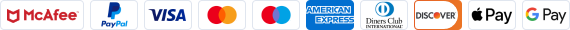- Shipping Company Estimated Delivery Time Shipping Cost

Highlights
Tronsmart SOUNFII Q20S - Exceptional Audio Performance & Comfort On-the-go
The Tronsmart SOUNFII Q20S Hybrid ANC Headphones are a top-of-the-line audio device aiming to deliver an immersive listening experience. Featuring advanced hybrid active noise cancellation technology, these headphones effectively block out external noise for crystal-clear sound quality. The sleek black design adds a touch of elegance, while the comfortable ear cushions ensure long-lasting comfort during extended use.
- Hybrid Active Noise Cancellation
- 60 Hours of autonomy
- Hi-Res audio
- 90° Swiveling earpads
- Pair with 2 devices simultaneously
- Tronsmart App control
With wireless connectivity, users can enjoy seamless wireless audio streaming from their devices. The built-in microphone allows for crystal-clear calls, making these headphones perfect for on-the-go use. Additionally, the long battery life ensures up to 60 hours of uninterrupted listening enjoyment. Whether you're at home, in the office, or on the go, the Tronsmart SOUNFII Q20S Hybrid ANC Headphones deliver exceptional audio performance and comfort.
Hybrid Active Noise Cancellation
The built-in Feedforward & Feedback microphones provide up to 40dB of ambient noise cancellation, ensuring optimal performance in various noisy environments such as airports, commutes, and crowded streets.
Incredible Hi-Res Audio
40mm customized dynamic drivers support Hi-Res audio, providing 2X detail, allowing for a more detailed auditory feast.
90° Swiveling Earpads
The memory foam earpads gently conform to your ears, while the swivel joints of the headband automatically adjust for a perfect fit to your head size.
Long-Lasting Fun
Boasts 60 hours of playtime with ANC off and enjoys endless music in wired mode without worrying about battery life on blissful journeys.
Crystal Clear Call
Optimizing hands-free calling for crystal clear clarity enhances the flow of conversation.
Rotatable & Portable
Easy to carry on the go with a foldable design.
Tailored Sound
Customize your music style and adjust your EQ settings to your liking using the Tronsmart App.
Dual Audio Mode
Allows to be paired with two devices simultaneously, taking turns sharing pure sound.
Hybrid Noise Cancelling, Cancel out 90% of on-the-go noise
Hi-Res Audio, Experience 3x rich-detailed listening
Rich & Refined Sound
40mm Dynamic Driver offer distort less audio
90° Swiveling Earpads
Allows for easy carry on the move
60 Hours of Listening
Crystal Clear Call
Pick up the call with exceptional clarity
Tune Your Sound
Flexibly customize your EQ preferences
All Day Comfort
Ultra soft earcups prior to listening comfort
Specification
|
Model |
Sounfii Q20S |
|
Driver Unit |
40mm |
|
Audio Codec |
SBC Hi-Res(Aux-in Mode) |
|
Transmission Distance |
Over 15m/49ft (Open Area) |
|
Battery Capacity |
500mAh |
|
Input Power |
DC 5V/500mAh, via Type-C Port |
|
Frequency Range |
20Hz – 20KHz |
|
Playtime |
ANC On: Up to 60 Hours (on a 50% Volume) |
|
Impedance |
16 ohms |
|
Charging Time |
About 2.5 Hours |
|
Package Contents |
1 x Tronsmart Sounfii Q20S Hybrid ANC Wireless Headphones |
Customer Photos
Customer Videos
Customer Reviews
Questions & Answers
FAQ
1. How to do Firmware Upgrades
a. You can upgrade the headphone firmware through a pop-up window in the Tronsmart app.
b. You can also upgrade the firmware in the 'Update Firmware' section of the Tronsmart app's settings menu.
2. How to Reset
Press the 'Volume +' & 'Volume -' button for 5s to reset.
3. Can I use Sounfii Q20S while they're charging?
No, Sounfii Q20S cannot be used while charging.
4. How long does it to fully charge Sounfii Q20S?
It takes around 2 hours to fully charge Sounfii Q20S headphones in a normal indoor environment, but charging may take a little longer in low temperatures.
5. Will Sounfii Q20S automatically shutdown?
Yes, by default, if there is no audio signal input or connection for 30 minutes, the headphones will automatically turnoff.
6. How do I activate voice assistants like Siri?
Double press the 'Multifunctional' button.
7. How do I go to the previous/next song?
Press the 'Volume -' or 'Volume +' button for 2s to go to the previous/next song.
8. Is there an app to customize EQ?
Yes, you could download our Tronsmart app via Google Play Store or Apple App Store to customize EQ.
9. What codecs does Sounfii Q20S support?
SBC, Hi-res