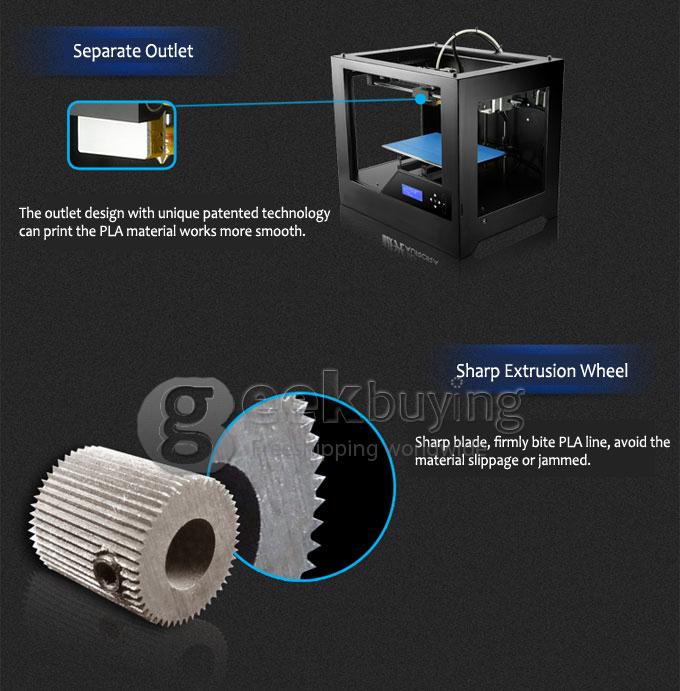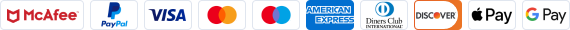- Shipping Company Estimated Delivery Time Shipping Cost

Highlights
RepRap is humanity's first general-purpose self-replicating manufacturing machine.
RepRap takes the form of a free desktop 3D printer capable of printing plastic objects. Since many parts of RepRap are made from plastic and RepRap prints those parts, RepRap self-replicates by making a kit of itself - a kit that anyone can assemble given time and materials. It also means that - if you've got a RepRap - you can print lots of useful stuff, and you can print another RepRap for a friend...
RepRap is about making self-replicating machines, and making them freely available for the benefit of everyone. We are using 3D printing to do this, but if you have other technologies that can copy themselves and that can be made freely available to all, then this is the place for you too.
Reprap.org is a community project, which means you are welcome to edit most pages on this site, or better yet, create new pages of your own. Our community portal and New Development pages have more information on how to get involved. Use the links below and on the left to explore the site contents. You'll find some content translated into other languages.
RepRap was the first of the low-cost 3D printers, and the RepRap Project started the open-source 3D printer revolution. It has become the most widely-used 3D printer among the global members of the Maker Community.
- Z603 3D printer desktop printer high precision metal frame
- Metal steel material, more stable and durable
- Ideal for fast DIY
- Can be used for printing different items like small components model, decoration etc
- Using well-designed K type extruder, high quality stepper motor and direct drive extrusion wheel, make the control more accurate
- Educational institution can use this to make models for teaching
- Special frame design for you to see the printing process clearly
- Can make true-to-life and high-resolution models and objects
- Super strong, great for complex assemblies
- Can print from SD card or over USB
- With LCD display, easy to operate
Aurora-Z603-User Manual check this: //www.mediafire.com/view/ku152ihqvua6api/Aurora-Z603-User_Manual.ppt
Z603 Quick Review: https://blog.geekbuying.com/index.php/2014/07/01/aurora-z603-competitor-of-makerbot-replicator-the-same-accuracy-lower-price/
Video of printing:
Software operation:
| System: | Windows XP/Win7/Mac (We provide different drives for different systems) |
| Layer Thickness: | 0.1~0.4mm (Adjustable) |
| Nozzle Diameter: | 0.4mm |
| Maximum Shaft Speed: | 120mm/s |
| Input File Type: | STL G-Code |
| Molding Method: | FDM |
| Printing Supplies: | ABS / PLA supplies for 3D printers |
| Printing Supplies Diameter: | 1.75mm |
| Nozzle Flow Rate: | 120mm / s |
| Print Speed: | 120mm / s |
| XY Axis Positioning Accuracy: | 0.011mm |
| Z Axis Positioning Accuracy: | 0.0025mm |
| Nozzle Temperature: | Room Temperature to 250 Degrees |
| Maximum Print Size: | 250 x 170 x 142 mm |
| Product Size: | 480 x 365 x 410 mm |
| Package Size: | 600 x 520 x 480 mm |
| Weight: | 18 kg |
| Package Size: | 31 kg |
|
Note: The printer supplies in the picture not included |
|
What's in the box?
- 1*3D Printer
- 1*Installation Tool Suit